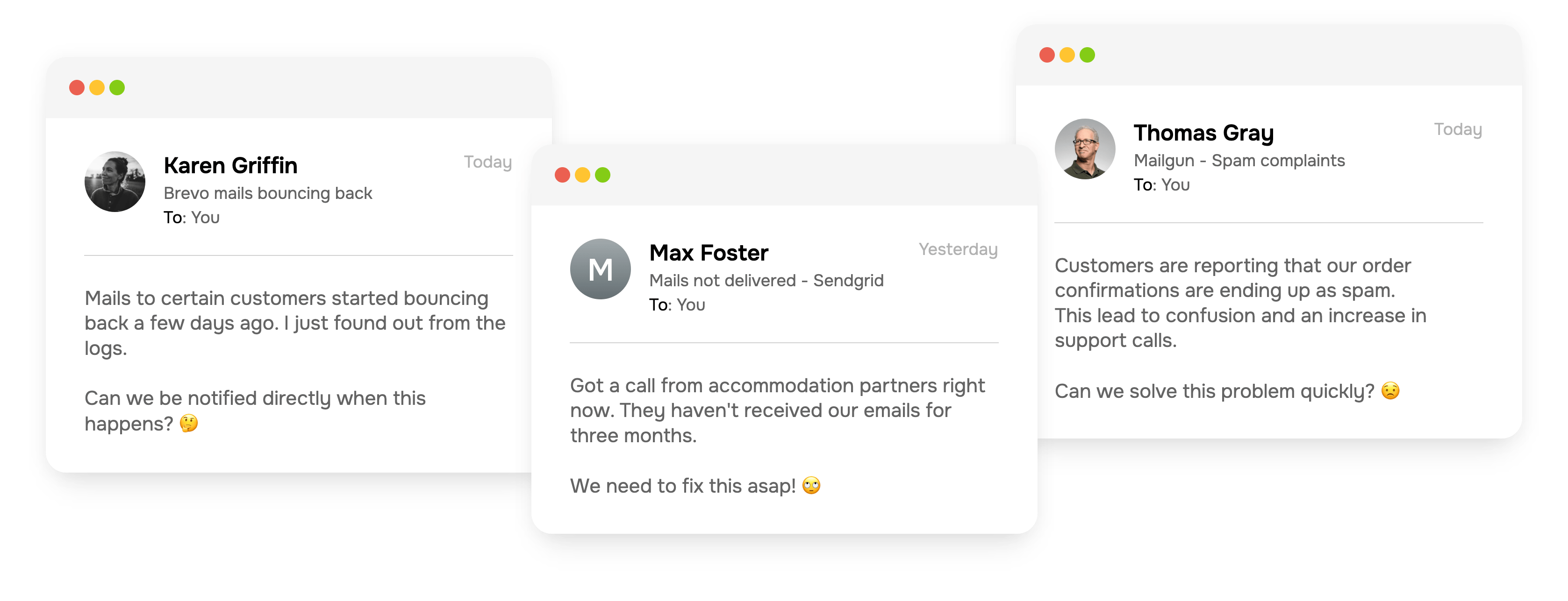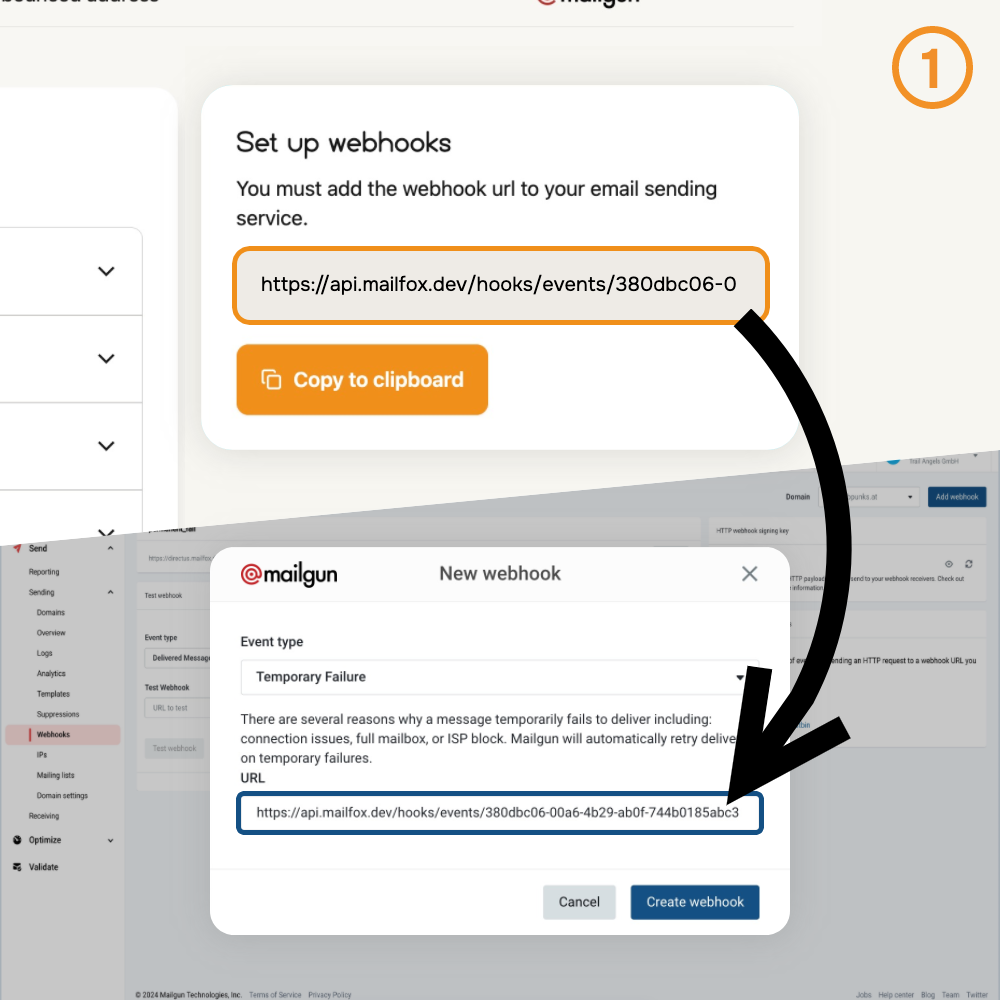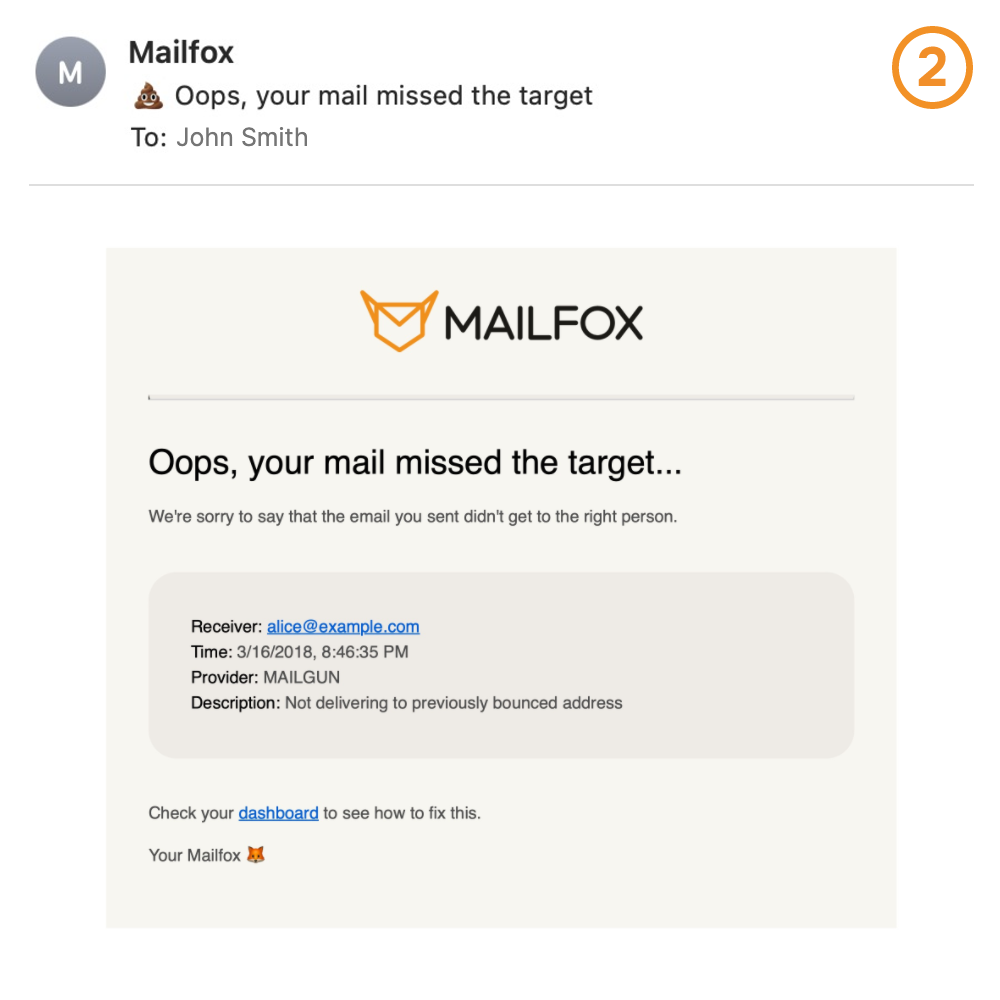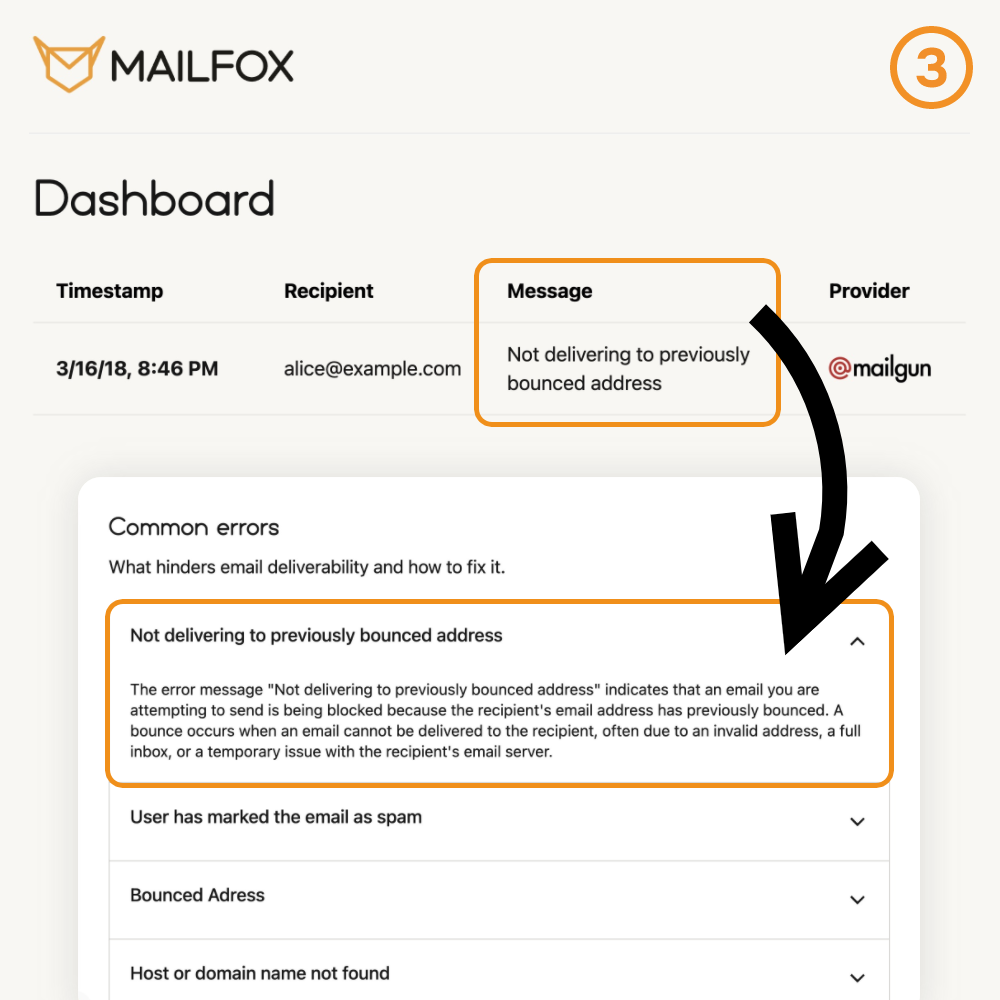Never let a missed email cost you money again!
Get notified when your transactional emails are not delivered - instantly.
1-minute no-code setup
Instant notification
Reduce customer support




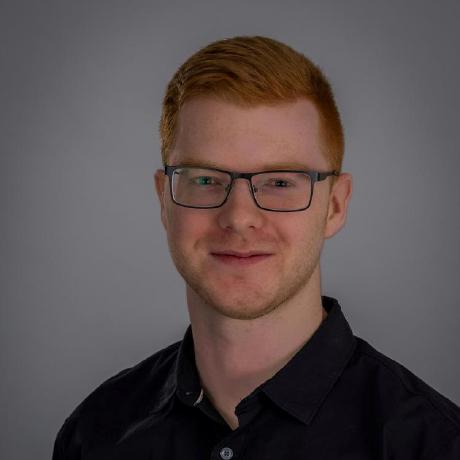


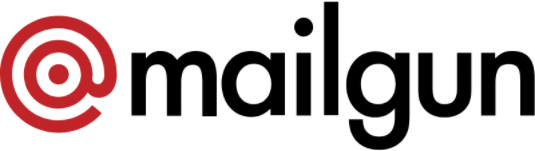

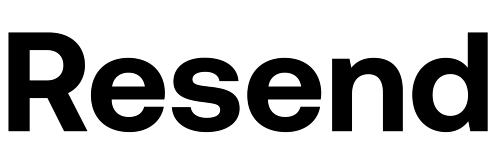

Stop losing money on bounced emails
Bounce rates, spam complaints, or technical issues could be a major issue for transactional emails. High bounce rates can result from invalid email addresses, full inboxes, or server issues, leading to missed critical notifications and transactions. This can disrupt business operations and erode customer trust.
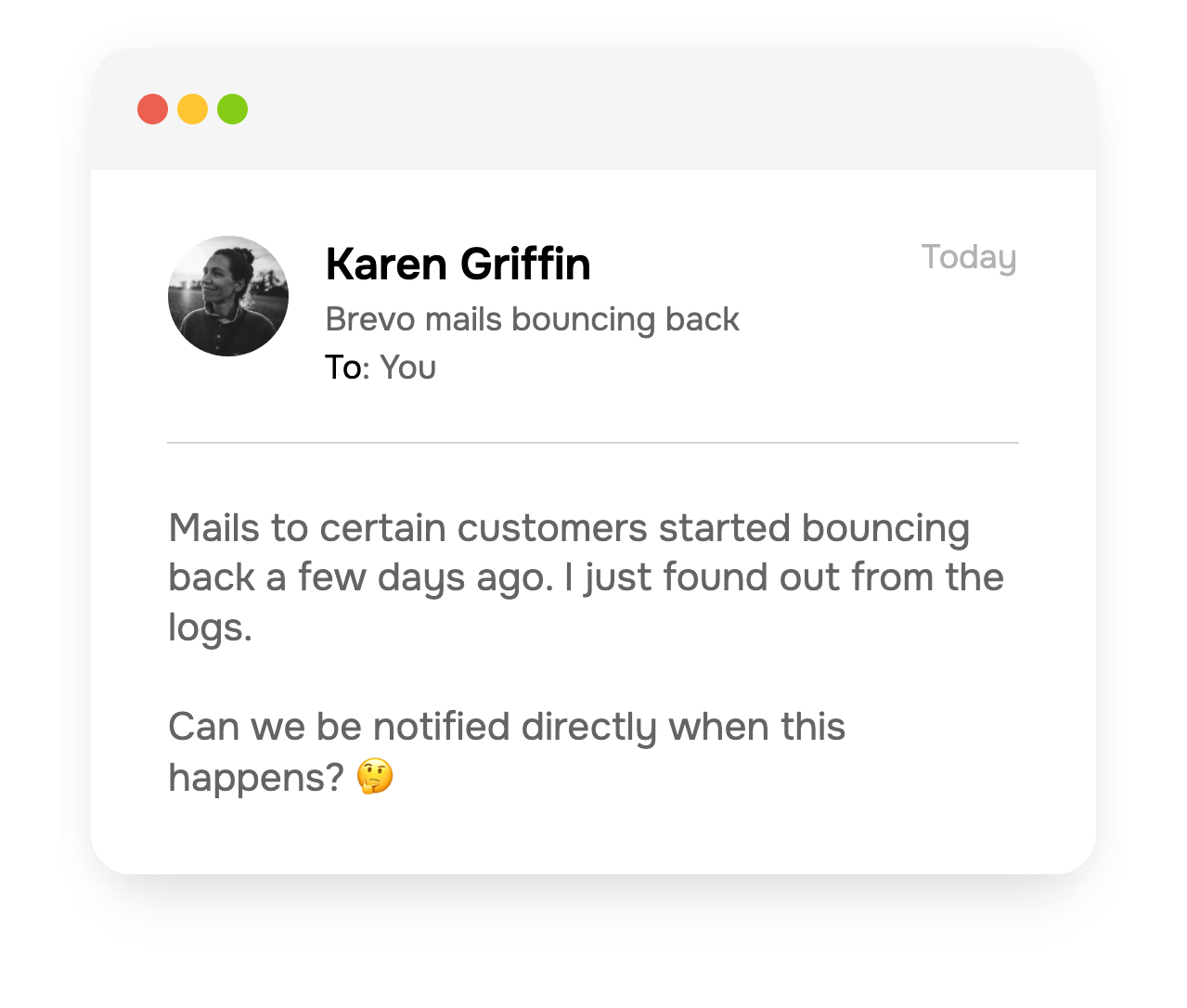
Everybody hates when transactional emails fail
- they burn your money and time, which is bad
- they cause a lot of effort, which makes you sad
- they harm your clients and your own image ... ouch
Respond immediately when emails fail
Set up webhooks
Get instant notifications
Respond and fix the problem
Mailfox monitors your transactional mails
- increase happiness by saving time and money
- feel more confident - there is no guesswork anymore
- tap on your shoulder, you will improve your customer support
Mailfox in 2 minutes 🦊
Mailfox tracks transactional emails in real time and notifies you if they are not delivered.
Who does not love such a nice little smart ass helper?!
I lost my clients' money.
You don't have to.

Hey guys, it's Christofer 🤓
I've been working with a client of mine since 2016. Their system relies heavily on email. They send offers and booking confirmations to their customers and partners.
We decided to use Mailgun as our email provider. Everything was working fine until one day. I got a call from the CEO. They told me that one of their partners hadn't received a single email in the last 3 months 🤯.
I checked the logs and found that the emails had been sent successfully. But the partner's mail server was rejecting the emails. Neither my client nor I checked the Mailgun logs or the summary emails in detail.
It was a nightmare. The problem caused a huge overbooking and my client had to sort things out with the partner. Luckily they were able to resolve the issue without having to cancel any bookings 🙏🏻.
To avoid such a situation in the future, I developed MAILFOX.
Hope it helps. Cheers!
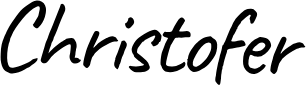
Pay once.
Use forever.
One-time payment, then it's yours forever.
Frequently asked questions
Everything you need to know about MAILFOX
Mailfox integrates with your transactional email providers like Mailgun, SendGrid, Mailjet, Brevo, Resend and Postmark through webhooks. When an email fails to deliver, Mailfox receives the webhook from the mail provider and immediately notifies you so you can take action. Our simple, no-code setup ensures you’re up and running in just a minute, keeping your communications smooth and efficient. No API-Tokens or other access is needed.
Mailfox is specifically designed for transactional emails. These include order confirmations, password resets, account notifications and other critical communications that are essential to your business operations and customer retention. Mailfox ensures that these important emails are delivered promptly and reliably.
MAILFOX provides a webhook URL that can be used with providers such as Mailgun, SendGrid, Mailjet, Brevo, Resend and Postmark to receive real-time notifications of events related to your sent messages. This helps you track delivery status, identify problems and ensur
Mailfox is intended for businesses and developers who need to ensure reliable delivery of their transactional emails. Whether you’re a small business, a growing startup, or an established enterprise, Mailfox helps you track and manage email delivery issues, providing peace of mind that your important notifications are reaching their recipients.
MAILFOX supports major email providers such as Mailgun, SendGrid, Mailjet, Brevo, Resend and Postmark. We plan to add support for more providers to ensure seamless integration.
Setting up MAILFOX is simple. After signing up, you’ll receive a webhook URL from MAILFOX. Add this URL to your email provider’s webhook settings (Mailgun, SendGrid, Mailjet, Brevo, Resend and Postmark) to start receiving real-time notifications on your email events.
Yes, you can use MAILFOX with multiple email providers at the same time. Simply add the MAILFOX webhook URL to each provider’s settings, and you will receive notifications for all your email events.
MAILFOX notifies you immediately when an email bounces, giving details of the reason for the bounce. This allows you to take quick action, such as checking the recipients address or adjusting your email content.
MAILFOX only stores the necessary event data, not the mail content itself. By storing the event data, we can provide you with accurate notifications and insights. All data is handled with strict security measures to ensure your privacy and compliance with
MAILFOX can track a variety of email events such as bounced, temporarily failed or marked as spam. This depends heavily on your providers webhook options and which events you want to track.
Currently, there are no limits on the number of email events you can track with MAILFOX.
If you’re not receiving notifications, ensure that your email provider’s webhook settings are correctly configured with the MAILFOX URL and verify that your email events are being generated by your provider.
No, you don’t need coding skills to use MAILFOX. Setting up MAILFOX is straightforward with simple steps to integrate the webhook URL into your email provider’s settings. Our user-friendly interface and detailed guides make it easy for anyone to get start
Yes, MAILFOX is secure. Instead of using API secrets or tokens, MAILFOX uses the webhook notifications provided by mailing services. This approach ensures secure and reliable communication without exposing sensitive credentials.
Stop the hassle!
Don't waste time and money. If your emails weren't delivered, Mailfox will let you know.
Get Mailfox now